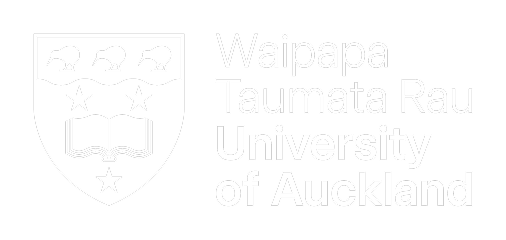Technical Support

Will SPARX run on my device?
Yup – SPARX is compatible with most browsers on PC and Mac. A SPARX app is also available on Apple App Store (iOS) and Google Play Store (Android). If you can, be sure to use WiFi when downloading the app as it’s a large file.
How do I use SPARX?
Start by creating an account via the website or app. It’s super quick and easy, just head to our sign up page! Registering an account means we can save your progress and you can continue where you left off as often as you like.
After registering, you’ll be able to jump straight into SPARX.
What do I do if I am directed to download a plug-in?
From the Unity website:
You might be asked to download a plug-in (special software) from the Unity website – you should not need to do this. First, check that you’re running the latest version of your browser. Second, try using a different browser or clearing the cache.
How do I clear the cache on my computer?
This depends on your browser and device. Please refer to your operating system instructions (you can find these using a search engine like Google).
I’m having trouble opening/loading/saving the game
If you’re having any issues running SPARX, please get in touch with us on our contact page.
Note: The file size of the SPARX app is approx. 242Mb – check available storage on your device.
In your message, simply provide the following details so we know how to help:
- If you’re based in NZ (SPARX is only available to NZ users)
- Which browser you’re using (Safari, Chrome etc)
- Device model, like PC, Apple Mac; or mobile device such as phone, tablet, or Chrome Book.
- If you’re on Android or Apple.
Why doesn’t SPARX look right on my device?
Make sure the browser's default display setting is 100%, if not, the game won’t display correctly.
How can I get the best performance while using SPARX?
Easy, just make sure other applications aren’t running at the same time; this could cause the programme to freeze or run slowly. It also helps if all other tabs or internet windows are closed, too.
I forgot my password/username
No worries! For a password refresh, click here. Enter your email address for an email with a link to enter a new password.
Your username is your name or nickname you chose when you first registered for SPARX. To find it, just check the greeting line of the email!
Note: We do not store your passwords, they are encrypted.
How do I delete my account?
On desktop:
- Log into SPARX
- Click View Profile
- Select Delete Account
On mobile:
- Log into SPARX
- Click Settings on the top right corner
- Select Delete My Account
I clicked on a website link and SPARX has closed
If you click on any website links that are outside the main SPARX area whilst using SPARX, click on the Start SPARX button at the top of the page to restart the programme.
What are cookies?
Cookies are identifiers placed on your computer’s hard drive through your web browser. Cookies enable our systems to recognise your browser and welcome you back to the website.
By disabling cookies, you will not be able to participate in some of the features offered by the website.
Most internet browsers are pre-set to accept cookies. If you prefer not to receive cookies, you can adjust your browser to disable or to warn you when cookies are used.
We recommend that you leave your cookies enabled otherwise you will not be able to use the website to its full potential.
Note: Our cookies don’t send back any information to us about your computer or any other information on your hard drive.
SPARX won't launch or other issues
Web version
- Try playing in a different browser (e.g. Safari or Chrome).
- Try closing all other browser tabs before playing SPARX to maximise the computer memory available.
- See if an update is available for your browser.
- Try playing the level again from the beginning or from where you last played.
- The web version of SPARX may not play correctly on touch-based devices (e.g. phone or tablet). The web version is best for an ordinary PC or Mac. Play via the SPARX app if you’re using a phone or tablet.
App version
- Check that your phone/tablet is compatible – only Apple iOS and Android are supported.
- Ensure you are connected to mobile data or wifi.
Why am I seeing the international page?
If you’re living in NZ but are loading the international page asking you to pre-register for SPARX, your internet IP address might be blocked (VPN).
Try checking if this is the case. If you’re still stuck, send us a message with your IP address. To find this, simply Google “my IP address” and record that number.
Note: If you’re located in New Zealand, you’ll have free access to SPARX already.